
✗ Out of stock - See our form to sign-up to be notified when it's back in stock!
✓ Extended Holiday Returns - Return period extended to Jan 10, 2025.
✓ 1 year limited Pioneer DJ warranty
Earn 5% back in rewards! Learn More
This item is NOT eligible for promotional codes.
You may still
earn and
redeem
Audio46 Rewards
.
Product Details
↓ Details provided by Pioneer DJ ↓
(Specifications and appearance of this product are subject to change without notice)
TURN IT UP TO 11
Raise your game with the DJM-S11. This new professional 2-channel, 4-deck control battle mixer enhances various elements from its predecessor, the DJM-S9, and offers a host of brand-new features to help you perform more freely with Serato DJ Pro or rekordbox.
Customizable touch screen
A 4.3-inch customizable touch screen gives all the information you need. Browse tracks, check waveforms, and dynamically change the texture of the music with TOUCH FX. With Touch MIDI you can directly control functions in your DJ software without touching your laptop.
Waveform screen
Spend more time focusing on your mix thanks to the high-frame-rate color touch screen, which shows everything from waveforms to BPM so you can stay in the zone. You can even customize it with your preferred style of layout.
Browse screen
Rapidly select tracks by checking the information on the screen – there’s no need to look at your laptop – and instantly see their playback status.
DECK 3/4 Control screen
Want to pack more sounds into your sets? Play up to 4 tracks or samples simultaneously with Deck 3/4 Control, an innovative feature that adds two extra decks – accessible via the touch screen. These additional decks let you control EQs, Hot Cues, pitch bend, and more.
Deck Move
Access two extra Deck 3/4 features with Serato DJ Pro. With Deck Move, you can seamlessly move tracks from deck 1 to 4 and deck 2 to 3. Use it to free up your main decks when mixing and scratching. Use Dual Deck control to adjust volume and effects for two decks at once.
Touch FX screen
Express yourself in new ways. Switch to the Touch FX screen and you can control 2 effects at the same time by tracing a finger across the surface while the other hand is scratching with the crossfader or finger drumming on the Performance Pads.
FX Setting screen
In the FX Setting screen, you can save 4 banks of effect types and parameters, then instantly call them up in different scenarios, e.g. when you’re battling, mashing up tracks, or playing a club set.
Touch MIDI screen
Touch MIDI offers four pages of presets that enable you to control functions in your DJ software without touching your laptop. The controls can also be custom MIDI mapped, enabling you to set things up to suit your style.
Expanded effects section
Spice up your sets with 22 Beat FX, including the new Fader Pitch and Helix. Smooth Echo is a new effect that you can automatically engage when you move the faders or hit the pads you’ve assigned as triggers.
Smooth Echo
Assign the Smooth Echo effect to your choice from a selection of controls, e.g. a fader or pad. Turn on Smooth Echo with its dedicated button, and the echo will be triggered as soon as you move the relevant control. Its changeable parameters let you create new sounds.
22 Beat FX
Spice up your sets with all 15 Beat FX from the DJM-S9, plus 7 new ones including Fader Pitch and Helix. Trigger up to 6 more effects from your DJ software to create sounds your crowd has never heard before.
Improved Performance Pads
The 8 Performance Pads are bigger, making them easier to hit in energetic battles. In Serato DJ Pro, use Combo Pad mode to combine up to 4 different pad modes at once, and use Scratch Bank to call up assigned scratch samples by just tapping a pad.
Combo Pad mode
Activate Combo Pad mode in Serato DJ Pro to use up to 4 different pad modes simultaneously (2 modes per channel, 4 pads per mode) and combine even more features.
Scratch Bank
With the new pad mode Scratch Bank, you can instantly call up scratch samples that you’ve assigned in Serato DJ Pro by simply tapping a pad. There’s no need to browse via the touch screen or your laptop.
Enhanced MAGVEL FADER PRO
We’ve enhanced the feeling of the MAGVEL FADER PRO and boosted its vertical rigidity by 30 percent. This means you can scratch with more confidence, while the tougher coating around the crossfader area reduces wear and tear.
Crystal-clear sound quality
The DJM-S11 inherits the raw and high-density sound from the DJM-900NXS2 thanks to studio-quality 64-bit mixing and dithering processing inside the DSP, and a low-jitter clock circuit and 32bit high-quality D/A converter in the master output section.
OTHER FEATURES
USB hub
Plug your DJ controllers and other devices – including selected units from other brands – into the dual USB-A ports to play with them.
MIDI controller
This device is fully MIDI assignable via USB. Send control information to external devices and use the mixer as a MIDI controller.
Serato DJ Pro
Connect your PC/Mac to use Serato DJ Pro. Use dedicated buttons for FX and advanced Serato features like Beat Jump, Slip mode, and Quantize.
Serato DVS
Use Serato DVS to control and scratch with CDJs or turntables.
Pitch 'n Time DJ
Serato Pitch ‘n Time DJ Expansion Pack is included. Use Pitch Play, Key Shift and more features. The mixer is fully MIDI mappable too.
rekordbox
Connect your PC/Mac to unlock rekordbox Performance mode for free and use DVS mode with the dedicated control vinyl (available separately).
Firmware Update Manager
You’ll be automatically notified when firmware updates become available.
Functions
- BEAT FX (FX section) 6 buttons for the internal effects (Beat FX) and 6 buttons for DJ software effects (software FX). There are 15 Beat FX from the DJM-S9, plus 7 new ones including Fader Pitch and Helix.
- Touch screen 4.3-inch customizable touch display. Browse tracks, check on track positions/waveforms, and change the texture of the music by the Touch FX screen.
- FILTER knob Can apply a filter or an effect to the sound on any channel. There are 5 types of effect that you can assign including filter effect.
- Load button (browse section) Loads a selected track to the unit. Press twice to load a track that's loaded to another deck on which you're pressing the [LOAD] button.
- AUTO LOOP button (loop section) Plays a loop of the specified number of beats or Auto Beat Loop. Press while pressing the [SHIFT] button to turn a loop on and off.
- SOFTWARE FX (FX section) 6 buttons for the internal effects (Beat FX) and 6 buttons for DJ software effects (software FX). There are 15 Beat FX from the DJM-S9, plus 7 new ones including Fader Pitch and Helix.
- Effect lever (FX section) Applies an effect while you hold the effect lever in the [ON] position. Continues applying an effect when you leave it in the [LOCK ON] position.
- PERFORMANCE PADS Activate Combo Pad mode in Serato DJ Pro to use up to 4 different pad modes simultaneously. With Scratch Bank, you can call up scratch samples that you've assigned in Serato.
- SMOOTH ECHO Use Smooth Echo to easily apply an echo to the sound being played.
- MAGVEL FADER PRO Adjusts the volume balance between the channel output sounds according to the crossfader curve, the new optimal curve developed for scratch.
- ECHO switch Turns the microphone echo on and off.
- ECHO knob Adjusts the volume and feed back of the echo applied to the microphone sound.
- FEELING ADJUST knob Adjusts the “weight” of the crossfader.
- CURVE knob Sets the crossfader curve.
- CH 1/2 CURVE knob Sets the channel fader curve.
- Signal GND terminal Connect a turntable’s ground wire. Easy to connect but solid connection.
- CDJ/CONTROLLER terminals Connect compatible multi players or controllers.
- USB ports Connect a PC/Mac.
Accessories
- DJM-S11
- Power cord
- USB cable
- Fader bumper A x 4
- Fader bumper B x 2
- Warranty (for some regions)
- Quick Start Guide
- Precautions for Use
- Serato DJ Pro Expansion Pack voucher (Pitch 'n Time DJ)
Specifications
Main Features
MIDI Control |
Full assignable MIDI controls |
|---|---|
Auto Standby |
Yes |
Compatible DJ Software |
|
DVS Control |
|
Software System Requirements |
Visit serato.com for its specifications. Visit rekordbox.com for its specifications. |
Specifications
Frequency Range |
20 - 20000 Hz |
|---|---|
Width |
10.5 in |
Height |
4.25 in |
Depth |
17.8 in |
Weight |
5.2 kg (11.46 lbs) |
Power Consumption |
34W |
Power Supply |
AC 100-240 V, 50 Hz / 60Hz |
S/N Ratio USB |
115 dB (USB) |
Distortion |
0.003% (USB) |
Master
Level Meter Size |
9 segment |
|---|
Channels
EQ/ISO |
3 band |
|---|---|
EQ/ISO Range |
–∞ dB to +6 dB (ISO) |
Reverse Channels |
Yes |
Peak Limiter |
Yes |
Performance Control
Channels |
2 |
|---|---|
Sound Color FX |
|
Beat FX |
|
Deck 3/4 control |
Yes |
Effect/Sampler
3-Band Isolator |
Yes |
|---|---|
Auto BPM Counter |
Yes |
Crossfader
Crossfader Type |
MAGVEL FADER PRO |
|---|---|
Curve Assignable |
Yes |
Reverse Crossfader |
Yes |
Feeling Adjustment |
Yes |
Mic
Mic Connection |
XLR / 1/4-inch Combo Jack |
|---|---|
Talkover Attenuator |
Yes |
Sound card
Connection |
USB (Type-B) |
|---|---|
Sample Rate |
24 bit |
Frequency |
48 kHz |
Terminals
Inputs |
|
|---|---|
Outputs |
|
USB |
|
* The specifications and design of this product are subject to change without notice.
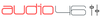

 FREE Shipping
FREE Shipping





