Tech Questions: How Do You Make A Call Using the Sennheiser Momentum 2 Wireless Headphone?
We often get headphone tech questions from people regarding their purchases. One really good question we recently received was from a Sennheiser Momentum 2 Wireless Headphone user regarding it’s function with the phone. It was a good question so we decided to let other users know about the Sennheiser 3-Way Multi-Function Button.
On the Sennheiser Momentum 2 Wireless Headphone is a switch that appears to be just a volume control but it really is so much more. The Sennheiser 3-Way Multi-Function Button in fact controls volume, making/ending a call, activate voice control, and play/rewind/fast-forward songs. It’s all packed into this one simple switch that is also a button. Pretty genius actually. Above is a quick reference directly from the Sennheiser Wireless Momentum manual showing exactly how to access these controls. It’s simply a matter of pressing and/or holding the button a number of times depending on the smartphone function you’re trying to control. This works on both the on-ear and over-ear Momentum wireless models.
Check out the Sennheiser Momentum Wireless headphones we are currently offering at Audio46.
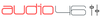

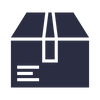 FREE Shipping
FREE Shipping




