Pioneer DJ at Audio46
Pioneer DJ DJM-S7 Scratch-style 2-channel Performance DJ Mixer
bluetooth supported


✓ In stock and ready to ship
✓ FREE
✓ Ships Monday Monday with with
✓ Extended Holiday Returns - Return period extended to Jan 10, 2025.
✓ 1 year limited Pioneer DJ warranty
Earn 5% back in Audio46 Rewards !
This item is NOT eligible for promotional codes.
You may still
earn and
redeem
Audio46 Rewards
.
Need help or product is sold out? Call (212) 354-6424, Live Chat or Email us
Product Details
↓ Details provided by Pioneer DJ ↓
(Specifications and appearance of this product are subject to change without notice)
TURNTABLI7M
This new 2-channel battle mixer gives you the freedom to customize your setup and bring your own unique style to every performance. The unit enables free use of Serato DJ Pro and it’s a Hardware Unlock device for rekordbox, so you can use performance features in either application.
Magvel Fader Pro
We’ve enhanced the feeling of the Magvel Fader Pro and boosted the rigidity of the knob mounting shaft in the vertical direction by 30 percent so you can scratch with even more confidence.
Large Performance Pads
The 8 large Performance Pads on each channel are easy to hit when you want to rapidly fire off Hot Cues and samples. And with independent pad modes, you can use 2 different features – one on each channel’s set of pads – at the same time.
Combo Pad mode
Activate Combo Pad mode in Serato DJ Pro to use 2 different pad modes on the same channel simultaneously, e.g. Hot Cue and Sampler. This reduces the need to change modes and gives you the option to combine more features to enhance your performance.
Scratch Bank
With the Scratch Bank pad mode, you can instantly load scratch samples from 4 banks that you’ve assigned in Serato DJ Pro by simply tapping a pad. You can load from a specified start point too – handy if you want to use this feature to drop in full tracks during a routine.
Large effect levers
Twist sounds on the fly by adding effects with the large levers. The DJM-S7 includes all 22 built-in Beat FX from the DJM-S11 so you can get creative with these, as well as software effects in Serato DJ Pro and rekordbox. It’s easy to change the 6 effects assigned to the FX Select buttons and you can keep an eye on the name and beat value of the one you’re using by glancing at the OLED display.
Bluetooth input: Wirelessly add audio from your phone
Simply pair your phone with the DJM-S7 via Bluetooth and you can drop sounds straight into your set. You can play loops to scratch over or use a music app to play a track requested by someone in the audience. Or simply have your mobile device connected and ready as a backup in case your laptop fails. You can play the sound directly through the master output or either of the channels.
Step 1: Press and hold the [BLUETOOTH PAIRING] button
Press and hold the [BLUETOOTH PAIRING] button for approximately 2 seconds. The unit enters its pairing state. The Bluetooth indicator blinks while the unit is in the pairing state.
Step 2: Perform the pairing procedure on your Bluetooth device
Perform the pairing procedure on your Bluetooth device while the unit is in the pairing state. The Bluetooth indicator on the unit stops blinking and lights up when the connection is established. If you use a Bluetooth device that you’ve previously paired with the unit, you can connect again by pressing the [BLUETOOTH PAIRING] button briefly.
Loop MIDI: Automated control of DJ software functions
This feature in the effects section of the DJM-S7 can control various functions in your DJ software by repeatedly sending a MIDI signal to the software in a set beat cycle. Functions including Hot Cue, sampler, and key shift-up are preassigned so you can start using Loop MIDI straight away.
Loop MIDI: Pattern A
You can create a buildup by gradually shortening the beat cycle of a snare sample which is playing in a loop.
Loop MIDI: Pattern B
You can also raise or lower the key of deck 1 or 2 track, activate sampler slot 1 or Hot Cue 1 / A, or mute the deck.
OTHER FEATURES
USB hub (USB Type-A)
Plug your DJ controllers and other devices – including selected units from other brands – into the dual USB-A ports to play with them.
MIDI controller (USB Type-B)
This device is fully MIDI assignable via USB. Send control information to external devices and use the mixer as a MIDI controller.
Serato DJ Pro
Connect your PC/Mac to use Serato DJ Pro (the mixer unlocks the software for free). Use dedicated buttons for effects and advanced Serato features including Beat Jump, Slip mode, and Quantize.
Serato DVS
Use Serato DVS to control and scratch with CDJs or turntables.
Pitch 'n Time DJ
Serato DJ Pro Expansion Pack Voucher (Pitch 'n Time DJ) is included. Use Pitch Play, Key Shift, and more features. The mixer is fully MIDI mappable too.
rekordbox
Connect your PC/Mac to unlock performance features in rekordbox for free and use DVS mode with the dedicated control vinyl (available separately).
Firmware Update Manager
You’ll be automatically notified when firmware updates become available.
Functions
- LOAD button (browse section) Loads a selected track to the unit. Press twice to load a track that's loaded to another deck on which you're pressing the [LOAD] button.
- AUTO LOOP button (loop section) Plays a loop of the specified number of beats or starts Auto Beat Loop. Press while pressing the [SHIFT] button to turn a loop on or off.
- FILTER knob Can apply a filter or an effect to the sound on any channel. There are 5 types of effect that you can assign including filter effect.
- FX SELECT buttons (FX section) The unit includes 6 buttons for selecting effects. You can assign internal effects (Beat FX), DJ software effects (software FX), or Loop MIDI functions to the buttons. There are 22 Beat FX to choose from including Fader Pitch and Helix.
- Effect lever (FX section) Applies an effect while you hold the effect lever in the [ON] position. Continues applying an effect when you leave it in the [LOCK ON] position.
- FX SELECT buttons (FX section) The unit includes 6 buttons for selecting effects. You can assign internal effects (Beat FX), DJ software effects (software FX), or Loop MIDI functions to the buttons. There are 22 Beat FX to choose from including Fader Pitch and Helix.
- PERFORMANCE PADS Activate Combo Pad mode in Serato DJ Pro to use up to 4 different pad modes simultaneously. With Scratch Bank, you can call up scratch samples that you've assigned in Serato.
- MAGVEL FADER PRO Adjusts the volume balance between the channel output sounds according to the selected crossfader curve setting. The new curve setting has been developed for optimal scratch performance.
- FEELING ADJUST knob Adjusts the “weight” of the crossfader.
- CURVE knob Sets the crossfader curve.
- BLUETOOTH PAIRING button Pairs the unit with a Bluetooth device.
- BLUETOOTH LEVEL knob Adjusts the volume of the Bluetooth input.
- CH 1/2 CURVE knob Sets the channel fader curve.
- Signal GND terminal Connect a turntable’s ground wire. Easy to connect but solid connection.
- CDJ/CONTROLLER terminals Connect compatible multi players or controllers.
- USB ports Connect a PC/Mac.
What's in the box
- DJM-S7
- Power cord
- USB cable
- Warranty (for some regions)
- Quick Start Guide
- Precautions for Use
- Serato DJ Pro Expansion Pack Voucher (Pitch 'n Time DJ)
Specifications
Main Features
MIDI Control |
Assignable |
|---|---|
Compatible DJ Software |
|
DVS Control |
|
Software System Requirements |
Visit serato.com for its specifications. |
Bluetooth Audio Input |
|
Specifications
Frequency Range |
20 - 20000 Hz |
|---|---|
Width |
10.51 in |
Height |
4.25 in |
Depth |
15.65 in |
Weight |
9.92 lb |
Power Consumption |
24W |
Power Supply |
AC 100-240 V, 50 Hz / 60Hz |
S/N Ratio USB |
110 dB (USB) |
Distortion |
0.003% (USB) |
Master
Level Meter Size |
9 segment |
|---|
Channels
EQ/ISO |
3 band |
|---|---|
EQ/ISO Range |
–∞ dB to +6 dB |
Performance Control
Channels |
2 |
|---|---|
Sound Color FX |
|
Beat FX |
|
Crossfader
Crossfader Type |
MAGVEL FADER PRO |
|---|
Mic
Mic Connection |
XLR / 1/4-inch Combo Jack |
|---|
Sound card
Connection |
USB (Type-B) |
|---|---|
Sample Rate |
24 bit |
Frequency |
48 kHz |
Terminals
Inputs |
|
|---|---|
Outputs |
|
USB |
|
* The specifications and design of this product are subject to change without notice.
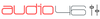

 FREE
FREE 




