Tech Questions: How Do You Make A Call Using the Sennheiser Momentum 2 Wireless Headphone?
by Adorn Themes Collaborator
(Updated )
Bookmark this article
Copy to clipboard
Email to a Friend

Tech Questions: How Do You Make A Call Using the Sennheiser Momentum 2 Wireless Headphone?
We often get headphone tech questions from people regarding their purchases. One really good question we recently received was from a Sennheiser Momentum 2 Wireless Headphone user regarding it’s function with the phone. It was a good question so we decided to let other users know about the Sennheiser 3-Way Multi-Function Button.
On the Sennheiser Momentum 2 Wireless Headphone is a switch that appears to be just a volume control but it really is so much more. The Sennheiser 3-Way Multi-Function Button in fact controls volume, making/ending a call, activate voice control, and play/rewind/fast-forward songs. It’s all packed into this one simple switch that is also a button. Pretty genius actually. Above is a quick reference directly from the Sennheiser Wireless Momentum manual showing exactly how to access these controls. It’s simply a matter of pressing and/or holding the button a number of times depending on the smartphone function you’re trying to control. This works on both the on-ear and over-ear Momentum wireless models.
Check out the Sennheiser Momentum Wireless headphones we are currently offering at Audio46.
Get the Latest Headphone News and Reviews in Your Inbox
Subscribe to our newsletter and get 10% off your first purchase!*
*some restrictions may apply
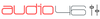

 FREE
FREE 


