Sony Sound Connect: A New Era of Audio Integration
by Mark Hattar
(Updated )
Bookmark this article
Copy to clipboard
Email to a Friend

Sony has finally unveiled its newly rebranded "Sony Sound Connect" app, formerly known as "Sony Headphones Connect." This major overhaul promises to address compatibility issues with older Sony devices and introduce a host of new features. In this article, I'll dive deep into version 11 to see if Sony has delivered on its promises and how it stacks up against its predecessor.
A Fresh Start with Broader Integration
The most striking change in the Sound Connect app is its expanded scope. Sony has intelligently integrated features from several of its other apps, creating a more cohesive and user-friendly experience. As someone who's juggled multiple Sony apps in the past, I find this consolidation to be a welcome improvement.
One of the key integrations is the incorporation of features from the "Sony | Auto Play" app. This means I can now control music playback based on notifications or when I remove my headphones or earbuds, all within a single app. It's a small change that makes a big difference in my daily use, freeing up valuable space on my phone and streamlining my audio control experience. As well as this, we see the addition of the “Auto-Switch” feature. This allows you to switch between devices simply if you have both Sony earbuds and headphones.
For Sony users with home theater systems, the inclusion of features from the Sony Bravia Connect app is another significant addition. This integration creates a more seamless ecosystem for those of us deeply invested in Sony's audio-visual products.
I've read online about certain features not working well on some of the XM4 models. During my personal testing, my Sony WH-1000XM4's were able to work seamlessly with the new "Sound Connect" app. Overall, it was a less buggy experience that settled a lot of issues older Sony users have encountered with the previous iteration.
Apple Integration: A Game-Changer for iOS Users
As an iPhone user, I'm particularly excited about the new Apple-specific features. The Sound Connect app now integrates with the iPhone's AI assistant, allowing for a more seamless experience within the Apple ecosystem. This is a big deal for those of us who appreciate Sony's audio quality but have been hesitant to stray from Apple-branded audio products.
It's worth noting that these new features are only available on iOS 16 and above. While this might be disappointing for users of older iPhones, I believe it's a necessary trade-off to enable the advanced integration features.
If you’re worried about missing out as an Android user don’t be. The new app also integrates with “Google Find My Device” which is available across all platforms. In addition to this, the popular WH-1000XM5 has just gotten fast-pair, which decreases the pairing time for the headphones. This is greatly appreciated considering Sony hasn’t forced it’s users into buying a new model, while significantly improving their current model’s firmware.
A Much-Needed Visual Overhaul
One of my biggest gripes with the old Headphones Connect app was its dated visual design. The white and yellow color scheme felt like a throwback to 1970s kitchen aesthetics, and not in a good way. I'm happy to report that Sony has addressed this issue with a complete visual overhaul in the Sound Connect app.
The new design centers around a sleek gray and blue color scheme. As a Yankees fan, I might be a bit biased, but I find this new look much more pleasing to the eye. More importantly, it aligns better with Sony's overall design language, creating a more cohesive brand experience across their product line.
Improved Usability and Features
In my testing, I've found that the Sound Connect app offers significant improvements in usability over its predecessor. One standout feature is the enhanced 360 audio settings. In previous versions, I often encountered glitches when using this feature on my iPhone. With the new update, the 360 audio experience is dramatically improved, working smoothly and reliably.
The integration of AI features, while still in its early stages, shows promise. As with any new technology, there are bound to be some bugs in both the Apple AI and Sony integration. However, I appreciate Sony's proactive approach in embracing these new technologies and providing users with cutting-edge features.
Battery Life Considerations
While I'm generally impressed with the new app, I did notice a slight increase in battery usage when connected to Sound Connect. This is particularly noticeable when using all of the app's features simultaneously. However, it's important to note that this is a common issue with any ANC (Active Noise Cancellation) headphones that offer extensive EQ features.
Despite this minor drawback, Sony's flagship headphones still offer impressive battery life. The WF-1000XM5 earbuds boast 32 hours of playback, while the WH-1000XM5 over-ear headphones provide 30 hours. These figures are competitive within their price range and should be more than sufficient for most users.
A Step Towards Ecosystem Integration
What impresses me most about the Sound Connect app is Sony's clear commitment to creating a more integrated ecosystem. By consolidating features from multiple apps and improving compatibility with popular smartphone platforms, Sony is positioning itself as a serious contender in the connected audio space.
The rebranding from "Headphones Connect" to "Sound Connect" is more than just a name change. It reflects Sony's broader vision for audio integration across its product line. This approach not only simplifies the user experience but also opens up new possibilities for future feature expansions.
Room for Improvement
While the Sound Connect app is a significant step forward, there's still room for improvement. The increased battery drain, while minor, is something I hope Sony addresses in future updates. Additionally, as the app continues to integrate more AI features, I expect to see some initial bugs and inconsistencies. However, given Sony's track record, I'm confident they'll iron out these issues in subsequent updates.
Conclusion: A Promising New Direction
Overall, I'm impressed with Sony's new Sound Connect app. It addresses many of the pain points of its predecessor while introducing exciting new features and integrations. The improved UI, enhanced 360 audio performance, and seamless integration with Apple's ecosystem are standout features that significantly enhance the user experience.
For Sony audio product owners, especially those using newer iOS devices, the Sound Connect app is a must-download. It transforms the way we interact with our Sony audio devices, bringing us closer to the fully integrated audio experience we've been waiting for.
While there are still some minor issues to iron out, such as the slightly increased battery usage, the overall direction is extremely promising. Sony has shown that they're listening to user feedback and are committed to improving their software experience to match the high quality of their hardware.
As we move forward, I'm excited to see how Sony continues to evolve the Sound Connect app. If this update is any indication, we can expect even more innovative features and deeper integration in the future. For now, Sony has successfully repositioned itself as a serious contender in the world of connected audio devices, giving users like me a compelling reason to stick with or switch to Sony products in an increasingly competitive market.
Get the Latest Headphone News and Reviews in Your Inbox
Subscribe to Audio46's newsletter and get 10% off your first purchase!*
*some restrictions may apply
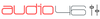

 FREE
FREE 

