✓ In stock and ready to ship immediately
✓ FREE 3-5 day Shipping
✓ Ships TODAY if you order in the next 06 hr 06 min, with estimated delivery between Fri, Apr 4 and Tue, Apr 8
✓ 6 month limited DD ddHiFi warranty
Earn 5% back in rewards! Learn More
Orders under $50 are NOT eligible for promotional codes.
You may still
earn and
redeem
Audio46 Rewards
.
Need help or product is sold out? Call (212) 354-6424, Live Chat or Email us
Product Details
↓ Details provided by DD ddHiFi ↓
(Specifications and appearance of this product are subject to change without notice)
Cannot be used for charging
Lightning(OTG) to TypeC(OTG)
Applicable to
Adapt USB-C terminated audio devices to use on iOS devices, such as TypeC earphones, decoding cables, USB decoders, etc.*
*Not applicable to:
1. Connect to charging devices;
2. Adapt to computer, USB flash disk, camera devices, etc.
Subtraction in Design
The types of materials used are as less as possible, and the assembling parts are as simple as possible. The shell is made of a whole piece of aluminum alloy, which is reliable and durable.
6N Silver Plated OCC
To ensure the tensile strength, quite complicated wire structure are applied to the cable. Each strand consists of 90 wires with the first 30 wires insulated inside, and the rest 60 wires surrounded and insulated outside. 4 of these small strands are braided together into 1 large round strand with insulator. All the sheath and insulator used are high end materials imported from Germany.
90 wires x four
Specifications
Cable: L Shape Plug 8 cm, Straight Plug 50 cm, Straight Plug 8 cm
Warm Tips: When using the MFi06 with FiiO BTR5 / Q3 / Q5s, please set the Charge on BTR5 / Q3 / Q5s to OFF, so as to make sure they function well as intended.
1. BTR5: Adjust it to OFF in the settings
2. Q3: Turn off via the switch at the bottom
3. Q5s: Adjust it to OFF via FiiO Control App on your phone
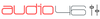

 FREE Shipping
FREE Shipping

















