

✗ Out of stock - See our form to sign-up to be notified when it's back in stock!
✓ 1 year limited Pioneer DJ warranty
Earn 5% back in Audio46 Rewards !
This item is NOT eligible for promotional codes.
You may still
earn and
redeem
Audio46 Rewards .
Need help or product is sold out? Call (212) 354-6424, Live Chat or Email us
↓ Details provided by Pioneer DJ ↓
(Specifications and appearance of this product are subject to change without notice)
A New Horizon
The 4-channel DJM-A9 raises the bar for club standard mixers – boasting huge upgrades compared to its predecessor, the DJM-900NXS2 – with stunningly clear sound quality, enhanced playability and connectivity, and a host of new features to help you take your performances to the next level. The DJM-A9 has also been improved as a musical instrument for more emotional and dynamic performances, while retaining the functions and layout that have become club standards.
Stunning clear sound quality
The next-generation club sound of the DJM-A9 comes from extensive development and fine tuning of existing technology from previous units, plus brand-new components. The channel input section is equipped with an ESS Technology 32-bit high-quality A/D converter for crystal-clear, high-resolution sound, while the master and booth output sections employ 32-bit high-quality D/A converters from the same brand so you can experience sound from the booth monitors that’s the same as the crowd hears on the dancefloor. Even the sound quality of the microphone input and headphone outputs has been improved with carefully selected new parts and design optimization.
Evolved playability
Increased spacing around the EQ knobs gives you the room to twist your fingers and high-grade, bright LEDs in the channel section make it easier than ever to get a visual grasp on sound levels. You can perform more dynamically than ever thanks to the frequency response of the isolators, which have been optimized to make the most of the latest music production traits. And, with higher quality, slicker channel faders than the DJM-900NXS2, plus the third-generation MAGVEL FADER crossfader, you can enjoy silk-smooth mixing and rapid, stable scratching.
Sound Color FX with world’s first Center Lock knob
Turn on the brand-new Center Lock feature and, when you’re using the popular Sound Color FX, each knob will stop turning when you reach the center position. This means you can twist the knob as quickly as you like, taking the effect right up to the maximum of the hi, or down to the minimum of the low parameter, without the risk of going too far and switching to the opposite parameter. When you turn Center Lock off, the Sound Color FX knobs work in the same way as those on the DJM-900NXS2.
Newly advanced Beat FX
A new color display helps you to quickly and accurately understand the status of the selected effect, and it features lighting that corresponds with the X-Pad’s horizontal arrangement, enabling more intuitive control with a simple finger slide. You can use the X-Pad to change the Echo and Ping Pong effects to create a unique analog tape-style sound. And, within the 14 total Beat FX, there are 3 new ones (Mobius, Triplet Filter, and Triplet Roll) you can use to add extra variation to your performances.
Even better, the channel selector is now a dedicated button, enabling you to quickly apply effects to your chosen channel.
Enhanced mic section
The phantom powered input means you can connect a high-quality condenser mic directly to the DJM-A9, a feature never seen before on a DJ mixer. And there are 3 new microphone effects (Echo, Pitch, Megaphone) with a dedicated reverb effect so you can change the sound of your voice and hype up the crowd with your vocals.
It’s quick and easy to turn the mic input on or off with the brand-new Push To Talk button when you want to grab the mic and address the audience. The audio from the mic can be excluded from the recording output if you want, so you can MC for the live crowd but record your mix without vocals.
Expanded connectivity
Connect 2 different PC/Mac systems at the same time thanks to the dual USB Type-B and USB Type-C ports (there are 2 of each) for seamless transitions between DJs and easy back-to-back sets. And, thanks to a Bluetooth® input which you can route to any channel on the DJM-A9, you can wirelessly drop audio tracks into your sets from other devices such as smartphones and use all the mixer’s features and effects to change the sound. The Multi I/O section has an independent channel selector so external effects can be used separately from Beat FX, giving the DJM-A9 true send capabilities. This means you can route the effected sound from an external unit such as an RMX-1000 or a delay pedal to a separate channel instead of the channel it came from.
Dual independent headphone outputs and booth EQ
Plug in your headphones at the same time as another DJ and enjoy the freedom to monitor the channels you want to. With separate cue buttons, volume knobs, and mix balance knobs for each set of headphones, it’s easy for 2 DJs to cue up tracks during changeovers and back-to-back sets. Plus, with the 2-band booth EQ, you can change the high and low frequencies to complement the master output and match the mood in the booth to the feeling on the dancefloor.
Support for the brand-new Stagehand app and built-in Sound Check function
The DJM-A9 is compatible with Stagehand, the industry-first PRO DJ LINK remote management app for front of house teams. Using an iPad connected wirelessly to the mixer via a LAN router (available separately), an engineer can keep an eye on things such as level meters and the DJ’s use of the mixer’s controls, making it easier to maximize the sound system’s settings and run a smoother, more impactful show without needing to interrupt the DJ’s performance or even enter the booth. (Coming Soon)
OTHER FEATURES
rekordbox
Make full use of the low-latency DVS feature in rekordbox for intuitive, smooth scratching.
Serato DVS-ready
Use Serato DVS to control and scratch with CDJs or turntables. *You’ll need to buy a license or subscription.
DJM-REC
Easily record your performances with DJM-REC for iOS. This handy app enables you to share your mixes via platforms such as Mixcloud and stream in real time via services including Twitch.
Lockable power cord
Relax in the knowledge that the lockable power cord will always stay firmly in place, even if you knock it while connecting or disconnecting other equipment from the mixer. *In some regions, a non-lockable power cord is supplied.
Video and Lighting app support
With support for TC Supply's ShowKontrol and the free application PRO DJ LINK Bridge, DJs, event producers, lighting designers, LJs, video creators, and VJs can produce sound and visual coordination with confidence, and create shows that captivate audiences.
Firmware Update Manager
You’ll be automatically notified when firmware updates become available.
Functions
- Bluetooth® input Thanks to a Bluetooth® input which you can route to any channel on the DJM-A9, you can wirelessly drop audio tracks into your sets from other devices such as smartphones and use all the mixer’s features and effects to change the sound.
- Multi I/O section The Multi I/O section has an independent channel selector so external effects can be used separately from Beat FX, giving the DJM-A9 true send capabilities. This means you can route the effected sound from an external unit such as an RMX-1000 or a delay pedal to a separate channel instead of the channel it came from.
- Dual USB ports Connect 2 different PC/Mac systems at the same time thanks to the dual USB Type-B and USB Type-C ports (there are 2 of each) for seamless transitions between DJs and easy back-to-back sets.
- Channel level indicator Bright LEDs in the channel section make it easier than ever to get a visual grasp on sound levels.
- Phantom powered input The phantom powered input means you can connect a high-quality condenser mic directly to the DJM-A9, a feature never seen before on a DJ mixer.
- EQ/ISO knobs Increased spacing around the EQ knobs gives you the room to twist your fingers and high-grade, bright LEDs in the channel section make it easier than ever to get a visual grasp on sound levels.
- Screen display and X-PAD (Beat FX) A new color display helps you to quickly and accurately understand the status of the selected effect, and it features lighting that corresponds to the X-Pad’s horizontal arrangement, enabling more intuitive control with a simple finger slide.
- CENTER LOCK switch When you turn Center Lock off, the Sound Color FX knobs work in the same way as those on the DJM-900NXS2.
- 2-band booth EQ With the 2-band booth EQ, you can change the high and low frequencies to complement the master output and match the mood in the booth to the feeling on the dancefloor.
- Microphone effects There are 3 new microphone effects:
- Echo: Outputs a delay sound several times while attenuating it to add an echo effect.
- Pitch: Changes the pitch of the microphone sound.
- Megaphone: Changes the microphone sound so it sounds like you’re talking through a megaphone.
- Sound Color FX Turn on the brand-new Center Lock feature and, when you’re using the popular Sound Color FX, each knob will stop turning when you reach the center position.
- Beat FX within the 14 total Beat FX, there are 3 new ones you can use to add extra variation to your performances:
- Mobius: changes the frequency of the oscillator to constantly rise or fall in time with the beat.
- Triplet Filter: Changes the cut-off frequency cyclically for the filter according to the beat (based on 3 beats).
- Triplet Roll: Outputs the recorded sound repeatedly according to the specified beat fraction (based on 3 beats).
- Dedicated reverb effect In addition to microphone effects, there’s also a dedicated reverb effect for the mic. You can use this to change the sound of your voice and hype up the crowd with your vocals.
- Dual independent headphone outputs Plug in your headphones at the same time as another DJ and enjoy the freedom to monitor the channels you want to. With separate cue buttons, volume knobs, and mix balance knobs for each set of headphones, it’s easy for 2 DJs to cue up tracks during changeovers and back-to-back sets.
- Channel fader With higher quality, slicker channel faders than the DJM-900NXS2, you can enjoy silk-smooth mixing.
- CH SELECT button (Beat FX) The channel selector is now a dedicated button, enabling you to quickly apply effects to your chosen channel.
- Push To Talk function (MIC) The mic input is turned on only while the button is pressed, making it easy to use the mic while you’re DJing.
- Crossfader With the third-generation MAGVEL FADER crossfader, you can enjoy rapid and stable scratching.
- Channel input section The channel input section is equipped with an ESS Technology 32-bit high-quality A/D converter for crystal-clear, high-resolution sound.
- Microphone input The sound quality of the microphone input has been improved with carefully selected new parts and design optimization. In addition, the phantom powered input means you can connect a high-quality condenser mic directly to MIC1 the mic input, a feature never seen before on a DJ mixer.
- Built-in WiFi The Wi-Fi connectivity built in to the DJM-A9 is useful for front of house teams, who can use the new Stagehand app to remotely monitor various information from the mixer, and even control selected functions, via an iPad that’s wirelessly connected to the same LAN router as the decks.
- Lockable power cord Relax in the knowledge that the lockable power cord will always stay firmly in place, even if you knock it while connecting or disconnecting other equipment from the mixer.
- Master output section A high-performance 32-bit high-quality sound D/A converter from ESS Technology is used to provide an even more immersive sound for your audience.
- Booth output section With 32-bit high-quality D/A converter from ESS Technology, you can experience sound from the booth monitors that’s the same as the crowd hears on the dancefloor.
What's in the box
- DJM-A9
- Power Cord
- Warranty (for some regions)
- Quick Start Guide
- Precautions for Use
Specifications
Main Features
MIDI Control |
Full assignable MIDI controls |
|---|---|
PRO DJ LINK |
Yes |
Booth EQ |
Yes |
P-LOCK Fader Caps |
Yes |
Auto Standby |
Yes |
DVS Control |
|
Software System Requirements |
Visit rekordbox.com for its specifications. Visit serato.com for its specifications. |
Bluetooth Audio Input |
|
Wireless LAN |
|
Specifications
Dimensions (W x D x H) |
|
|---|---|
Sampling Rate |
96 kHz |
Weight |
22.49 lb |
CH input A/D Converter |
32 bit |
MASTER, BOOTH, REC, SEND D/A Converter |
32 bit |
S/N Ratio Line |
105 dB |
S/N Ratio Phono |
88 dB |
S/N Ratio Mic |
79 dB |
Distortion |
< 0.005 % (LINE) |
Channels
EQ/ISO |
3 band |
|---|---|
EQ Range |
Built-in, switchable 3-band equaliser: -26 dB ~ +6 dB dB |
Performance Control
Channels |
4 |
|---|---|
MULTI I/O |
USB (Type A) |
Sound Color FX |
|
Beat FX |
|
Screen Display |
Yes |
X-PAD |
Yes |
rekordbox Quantize |
Yes |
Crossfader
Crossfader Type |
Magvel Fader |
|---|---|
CURVE Assignable |
Yes |
Fader Curve |
3 |
Mic
Phantom power |
Yes |
|---|---|
Microphone Effects |
|
Push-to-talk function |
Yes |
Mic Connection |
|
Mic EQ |
2 band |
Mic EQ Range |
-12 dB ~ +12 dB |
Talkover |
Dedicated button |
Talkover Attenuator |
Yes |
Terminals
Inputs |
|
|---|---|
Send/Return |
|
LAN |
1 |
Outputs |
|
USB |
|
* The specifications and design of this product are subject to change without notice.
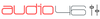

 FREE
FREE 



