

✓ In stock and ready to ship
✓ FREE
✓ Ships Monday Monday with with
✓ 1 year limited Pioneer DJ warranty
Earn 5% back in Audio46 Rewards !
This item is NOT eligible for promotional codes.
You may still
earn and
redeem
Audio46 Rewards .
Need help or product is sold out? Call (212) 354-6424, Live Chat or Email us
↓ Details provided by Pioneer DJ ↓
(Specifications and appearance of this product are subject to change without notice)
The Art of Sound
This new professional all-in-one DJ system puts you in control of the music, like the conductor of an orchestra. Creating harmony between beautiful design and musical playability, it includes new and evolved features such as standalone 4-deck playback. All this combines to provide a spectacular DJ experience that you can harness to inspire your audience in any space or location.
Harmony between brand-new beautiful design and musical playability
The OPUS-QUAD introduces a completely fresh approach to DJ equipment that harmonizes design and playability. Raising the level of elegance in musical direction and the space the music fills, it helps create a special experience for your audience.
Standalone 4-deck playback for versatile DJ performances
The OPUS-QUAD offers standalone 4-deck playback for versatile DJ performances. This means you can play 4 tracks on 4 different decks simultaneously, cue up tracks in advance, or leave a deck free for dropping requests into your set at a moment’s notice – all with just one unit. You can also assign a different color to each deck, which is matched by the jog ring illumination, so you’ll always know which deck you’re playing with.
Support for multiple media sources to match different playing styles
How do you like to play? From USB thumb drives or huge SSD drives? By plugging in your PC/Mac that’s running DJ software? By connecting via Wi-FiⓇ to wirelessly play tracks from your smartphone using rekordbox (coming April 2023), or by using rekordbox CloudDirectPlay? You can draw from various music libraries with just 1 OPUS-QUAD and you can even pair a mobile device via BluetoothⓇ/MD wireless technology – perfect if you want to quickly drop a request into your set.
Rapid and accurate track search – even from the biggest collections
Find your tracks faster and more accurately than ever before with the freshly designed user interface with an electrostatic touch module. No matter how big your music library is, you can use the 10.1-inch touch screen to quickly search for songs via the keyboard or use Playlist Bank for quick navigation between playlists. With Touch Preview, you can even preview tracks while browsing. The new Smart Rotary Selector offers a joystick-like experience with left/right, up/down, rotation, and push control. And the other browsing controls are neatly arranged around the selector so you can scour your music collection and preview and load tracks without moving your hand.
- Enlarged waveform Displays the enlarged waveform, cue points, loop points, and Hot Cue points, etc. for songs that have been analyzed by rekordbox.
- Overall waveform Displays the overall waveform, cue points, loop points, and Hot Cue points, etc. for songs that have been analyzed by rekordbox. You can start playback from a point you touch on the waveform.
- Time display Displays remaining time or elapsed time. You can set the time display (remaining time or elapsed time) in [Time Mode] on the [SHORTCUT] screen.
- Mixer information display MIC information, channel information, BEAT FX information.
- Category Displays the categories. Go to [Preferences] in rekordbox to choose the categories you want to display.
- Track Filter / EDIT You can narrow down tracks by BPM, key, or the tag information, etc added by rekordbox. This feature is only available when browsing the rekordbox library. You can also edit the TRACK FILTER condition with a long touch.
- Search Displays the [SEARCH] screen. Songs are displayed by entering keywords using the touch screen keyboard.
- Track list Displays the Preview waveform, artwork, and the track list of the selected hierarchical level or playlist.
Optimized deck configuration and new Smart Cue
Take control of the music with a slick deck layout that includes a deck display and 8 Hot Cue buttons above each full-size jog wheel. With this arrangement, you don’t need to switch your gaze when manipulating tracks or checking things such as the track information, parameter, and status of each function. And with the new Smart Cue feature*, you can automatically overwrite the current cue position with the recalled Hot Cues. This makes it much quicker and more intuitive than ever before to use Hot Cues with one touch.
*To use the Smart Cue function, ‘Overwrite Current Cue with Hot Cue’ must be turned on in the Utility setting in advance.
High-quality pleasant sound that enhances the audience’s experience
Designed to meet the needs of the increasingly diverse DJ scene, the OPUS-QUAD produces high-quality sound that’s comfortable to listen to for long periods of time. The configuration of the unit eliminates transmission loss and AD-DA conversion loss and it’s loaded with a high-quality 32-bit D/A converter from ESS Technology. As a result, wherever you play on the OPUS-QUAD, the entire venue is gently enveloped by a comfortable sound that enhances the spatial experience.
Easy-to-use professional effects
The evolved effects on the OPUS-QUAD make it easy to add texture and tension to the music so you can hype up the crowd and personalize your sound with Beat FX. The XY-Pad makes it easy to control features such as FX Bank and channel select, as Beat FX parameters and the cut-off frequency of the filter are controlled by movement on the X and Y-axis respectively, so you can blend both effects with a single finger. With the popular Smooth Echo feature, you can easily trigger an echo sound by moving a fader or knob you’ve pre-assigned to apply the effect when it’s turned on.
Zone output for playing different music in different spaces
Thanks to the zone output – which can output sound that’s separate from the master – you can play different music in different rooms from just 1 OPUS-QUAD. For example, you could connect a phone to the unit via Bluetooth and set a playlist of background music to play quietly in a bar area or second room where people are socializing while you mix tracks from a USB device in the main room.
rekordbox and Serato compatibility
Plug-and-play compatibility for rekordbox Performance mode and Serato DJ Pro (coming summer 2023) is included with the OPUS-QUAD. You can simply plug in your PC/Mac running either application to get started – there’s no need for a license or subscription. If you use rekordbox you can also connect to the rekordbox for iOS/Android mobile app (coming April 2023).
OTHER FEATURES
rekordbox Link Export
Play tracks directly from your laptop as if it were a USB drive via rekordbox Link Export mode.
Firmware Update Manager
You’ll be automatically notified when firmware updates become available.
Smooth Echo
Assign the Smooth Echo effect to your choice from a selection of controls, e.g. a fader or pad. Then, when you turn on Smooth Echo with its dedicated button, the echo will be triggered as soon as you move the relevant control.
2 mic inputs
The mic input circuit produces crystal-clear sound, even with a high input level.
Beat Loop knob
Using just one knob, you can turn on/off and change the length of a Beat Loop.
Functions
-
BEAT FX button Displays the BEAT FX screen. The Beat FX is applied to the selected channel.
- Browse section, Touch screen Large 10.1-inch high-resolution display. Electrostatic touch provides a smooth operating feel.
- Smooth Echo ECHO can be applied in conjunction with the movement of each actuator; press and hold the ON button to change the trigger.
- Smart rotary selector In addition to the existing browse operation, left/right and up/down push actions are now available. The left/right push allows headphone previews, and the up/down push allows jumping through the browse hierarchy.
- USB section USB 1, USB 2 ports
- BEAT LOOP knob Turn the [BEAT LOOP] knob to select the number of beats for the length of a loop. Press the [BEAT LOOP] knob and loop playback starts according to the BPM of the track and the specified number of beats.
- EQ/ISO (HI, MID, LOW) knobs Adjusts the volume of each frequency band. EQ/ISO switching can be set on the shortcut screen.
- SOUND COLOR FX buttons Select a SOUND COLOR FX.
- Jog wheel section Full-size jog. Center of the jog displays the color set for cue points.
-
MIC section
LEVEL knob: Adjusts the volume of sound input from the terminals.
MIC EQ (HI, MID, LOW) knobs: Adjusts the sound quality of audio input from the terminals.
MIC indicator: Indicates the microphone sound output. - USB 3 port If using a USB cable, use a 2 m or shorter cable.
- USB port Connect a PC/Mac. Use a 2 m or shorter USB cable.
- LINK terminal Connect to a LAN terminal on a PC/Mac running rekordbox. For wired LAN connections, use a Cat5e (or higher) STP cable.
- MASTER 1 terminals (balanced XLR) Connect to analog input terminals on a power amplifier and powered speakers, etc.
- ZONE terminals (balanced XLR) Use these output terminals for the ZONE channel.
- MIC 1 terminal (XLR or 1/4”/6.35 mm, TRS) Connect a microphone to the [MIC 1] or [MIC 2] terminal.
What's in the Box
- OPUS-QUAD
- Power cord
- Quick Start Guide
- Precautions for Use
- Warranty (Only products in Europe. Products in North America and Japan include warranty information in the “Precautions for Use”)
Specifications
Main Features
Supported music file formats |
|
|---|---|
File systems |
|
Compatible DJ Software |
|
MIDI Control |
Yes |
USB record |
Yes |
Plug and Play |
Yes |
Auto Standby |
Yes |
Specifications
Sampling Rate |
44.1 kHz |
|---|---|
Frequency Range |
20 - 20000 Hz |
Width |
36.45 in |
Height |
5.59 in |
Depth |
19.67 in |
Weight |
29.10 lb |
Dimensional Outline drawing |
Click here for the details. |
Power Supply |
AC 100-240 V, 50 Hz / 60Hz |
Power Consumption |
60 W |
MASTER DA converter |
32 bit |
A/D Converter |
24 bit |
Signal-to-Noise Ratio |
|
Distortion |
|
Performance Control
Channels |
4 |
|---|---|
Deck Control |
|
Jog Wheel |
206 mm |
Jog Feeling |
Yes |
Sound Color FX |
|
Beat FX |
|
Hot Cues |
8 per deck |
Beat Loop |
Yes |
Beat Jump |
Yes |
Beat Sync |
Yes |
Quantize |
Yes |
WaveZoom |
Yes |
Manual Loop |
Yes |
Trim knob |
Yes |
EQ Isolator |
Yes |
Mic
Mic Connection |
XLR connector & 1/4 inch TRS jack |
|---|---|
Mic EQ |
3 band |
Talkover |
MIC OFF/ON/TALK OVER slide SW |
Terminals
Inputs |
|
|---|---|
Outputs |
|
USB |
|
Wireless LAN
Supported standards |
IEEE 802.11 a / b / g / n / ac |
|---|---|
Frequency band used |
2.4 GHz / 5 GHz |
Bluetooth
Wireless system |
Bluetooth ver. 4.2 |
|---|---|
Frequency band used |
2.4GHz |
Compatible codecs |
SBC, AAC |
* The specifications and design of this product are subject to change without notice.
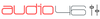

 FREE
FREE 



